Formatting
Introduction to HTML Formatting Tags
HTML Formatting Tags are used to apply specific styles or emphasis to text content within a webpage. These tags allow you to change the appearance of text, such as making it bold, italicized, underlined, or highlighted. They play a crucial role in enhancing the readability and visual appeal of web content.
Key Points to Cover:
-
What are Formatting Tags?:
- Define formatting tags as elements used to alter the visual presentation of text.
- Discuss how they help in emphasizing important content and improving the overall user experience.
-
Common Formatting Tags:
<b>and<strong>: Used to make text bold.<strong>also indicates that the text is of strong importance.<p>This is <b>bold text</b>.</p>
<p>This is <strong>strongly emphasized text</strong>.</p><i>and<em>: Used to italicize text.<em>also indicates emphasis on the text.<p>This is <i>italicized text</i>.</p>
<p>This is <em>emphasized text</em>.</p><u>: Used to underline text.<p>This is <u>underlined text</u>.</p><mark>: Highlights text with a yellow background.<p>This is <mark>highlighted text</mark>.</p><small>: Reduces the font size of the text.<p>This is <small>smaller text</small>.</p><del>and<ins>:<del>is used to show deleted text (often with a strikethrough), while<ins>indicates inserted text (often with an underline).<p>This is <del>deleted text</del> and <ins>inserted text</ins>.</p>
-
Best Practices for Using Formatting Tags:
- Use formatting tags to enhance readability, not to replace proper styling with CSS.
- Combine these tags with CSS for more flexible and maintainable styling.
- Ensure the correct semantic meaning when choosing between tags like
<b>vs.<strong>and<i>vs.<em>.
-
Examples of Proper Usage:
- Provide code snippets showing how to use formatting tags in an HTML document.
- Demonstrate combining formatting tags with other HTML elements to create rich, informative content.
Example Structure:
<!DOCTYPE html>
<html>
<head>
<title>Understanding HTML Formatting Tags</title>
</head>
<body>
<h1>HTML Formatting Tags</h1>
<p>This is <b>bold text</b> and this is <strong>strongly emphasized text</strong>.</p>
<p>This is <i>italicized text</i> and this is <em>emphasized text</em>.</p>
<p>This is <u>underlined text</u> and this is <mark>highlighted text</mark>.</p>
<p>This is <small>smaller text</small> and this is <del>deleted text</del>.</p>
<p>This is <ins>inserted text</ins> used for highlighting new additions.</p>
</body>
</html>
Output:
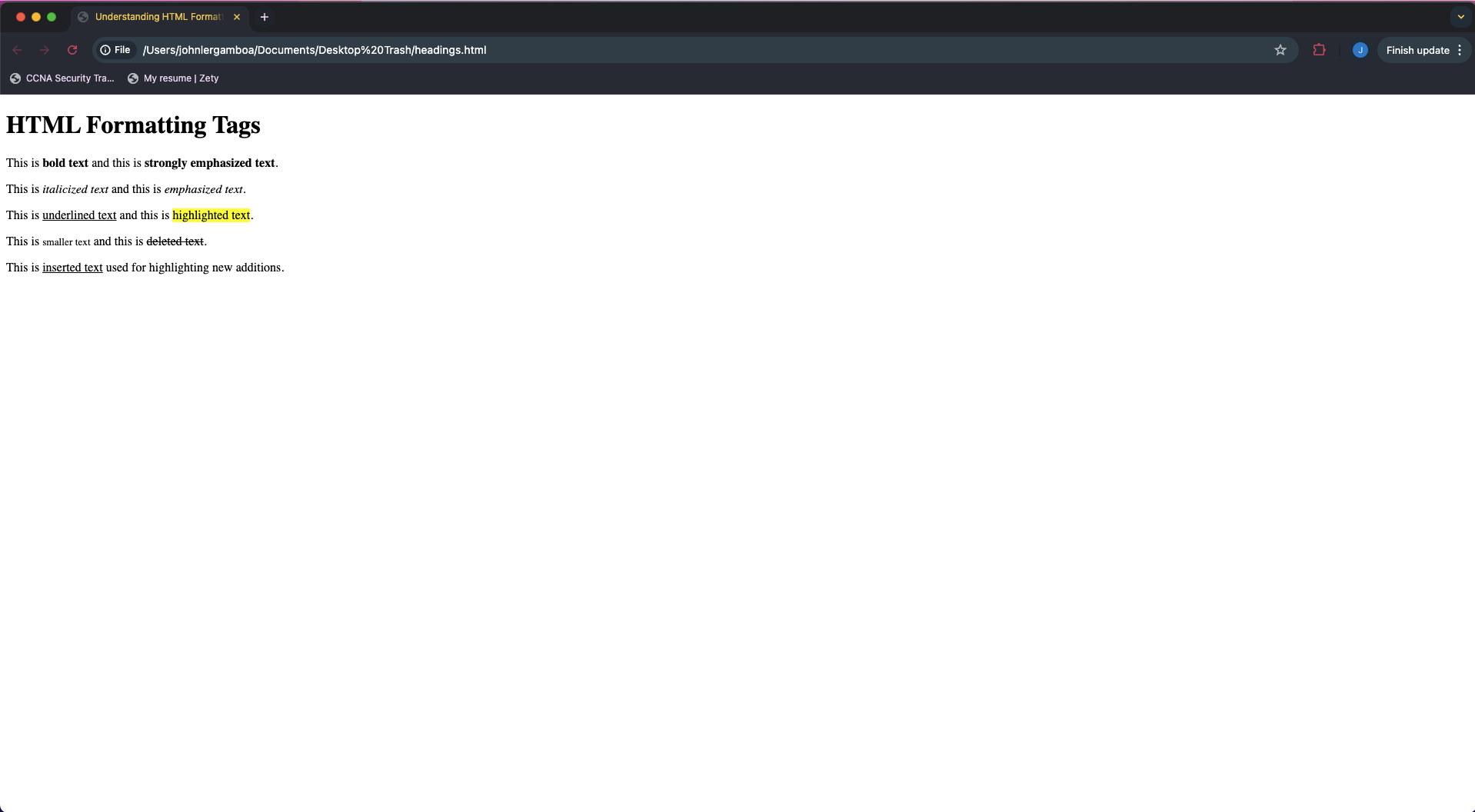
Summary
This topic will help students understand how to use HTML formatting tags to improve the presentation and emphasis of text on their webpages, while also considering the semantic and accessibility implications of these tags.